- DATE:
- AUTHOR:
- The AssetIntel team
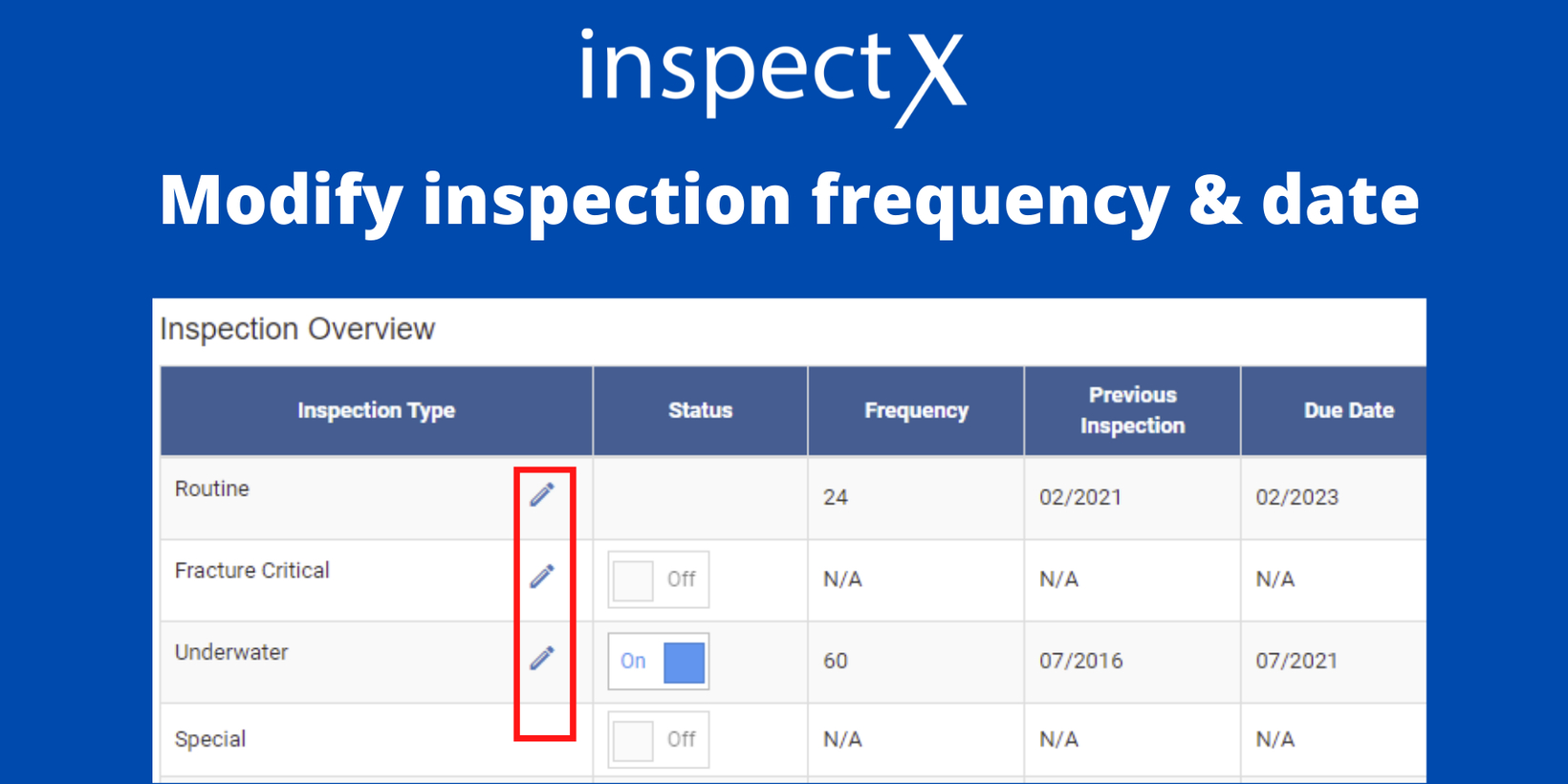
Modify inspection frequency and date
We are very excited about this new update. Admins will be able to modify the inspection frequency as well as the previous inspection date in the Asset -> Schedule page.
Below are some use cases:
- You can change the inspection frequency of an inspection type for an asset at any time. Once the frequency is changed, the due date will change so you can monitor it in the Schedule Dashboard. NBI Item 91, 92A, 92B, or 93C will also change accordingly.
- Let's say an inspection is approved with the wrong date, and you want to correct the inspection date in the NBI tape. You can change the previous inspection date. NBI Item 90, 93A, 93B, and 93C will be changed accordingly. However, this will not change the date for the actual inspection.
- Any change mentioned above will trigger BrM migration.
